In this guide: The blogging experts from the Home Buying Institute explain how to use WordPress to create and manage a real estate agent website.
Many real estate agents have at least heard about WordPress. But they might not know exactly what it is, how it works, or how they can benefit by using the program.
If this describes you, keep reading below to learn the many benefits and best practices of using WordPress for a real estate website.
A Real Estate Agent’s Guide to WordPress
We’ve been teaching real estate agents how to use WordPress for over 15 years, drawing from our own real-world experiences. And in this guide, we’ll share all of those valuable lessons to help you succeed as well.
The main topics covered in this guide:
1. An overview of WordPress
2. The benefits of using it
3. Creating a real estate website
4. Using themes for customization
5. Using plugins for added functionality
6. Search engine optimization methods
If you’re not familiar with WordPress, or how it can be used for real estate websites, start with section one below. It walks you through the basics. Otherwise, feel free to skip ahead to the more advanced topics.
What Is WordPress?
WordPress is an open-source software program that allows you to manage a website and publish content without any coding knowledge. It’s also referred to as a content-management system, or CMS, because it helps you manage your website content more easily and effectively.

Using WordPress, real estate agents can:
- Get a website up and running faster and with less expense.
- Create new web pages or edit existing ones, without any coding.
- Publish blog posts, articles, real estate market reports, and more.
- Showcase property listings, featured properties, and virtual tours.
- Increase website traffic from local home buyers or sellers.
- Generate valuable leads from potential clients.
You can think of WordPress as a ready-made toolbox for building and managing your real estate website. It’s like a DIY kit for growing your online presence. Instead of relying on a website developer for every little change or edit, you can do much of it for yourself.
In short: WordPress empowers you to take control of your website!
Benefits of Using It for a Real Estate Website
There are different blogging programs available these days. But most real estate agents who are serious about blogging use the WordPress program. If you want to publish a real estate blog under your own website domain, you’re better off using WordPress.
Here are eight reasons why we recommend it for real estate websites:
- It is arguably the most sophisticated and technically elegant blogging program available today.
- It receives regular updates with new features created by a team of experienced and dedicated developers.
- You can customize the program however you want, in order to suit your real estate marketing and publishing needs.
- There are thousands of free WordPress themes available. Themes allow you to change the look and feel of your website, quickly and easily. You can also buy premium, high-end themes designed specifically for real estate websites.
- You can choose from thousands of WordPress plugins to give your website added functionality. Common plugins for real estate websites include IDX property listings, contact forms, and photo galleries.
- WordPress is incredibly flexible. You could use it to create a standalone blog, or as a content-management system (CMS) to power an entire real estate company website.
- There’s a wealth of support online for WordPress design, development and website management. Dedicated and experienced users willingly donate their time to help others who are less familiar with the program. Most of this support is free.
- WordPress simplifies the publishing process for you, leaving you with more time to create great content. It can support a variety of real estate content marketing strategies.
In Depth: An Easy Way to Publish Content Online
If you’ve never used WordPress to manage a real estate website before, you might think it’s highly technical and above your skill level. But that’s not true at all.
If you have the basic computer skills required to send emails and create Word documents, you’ll have no trouble using WordPress for real estate website management or blogging.
- You don’t need to know how to “code websites.”
- You don’t need to understand HTML, CSS or JavaScript.
- You don’t need any advanced technical skills.
- You simply have to learn your way around the WordPress dashboard.
This is why so many real estate agents, brokers and companies use WordPress to run their websites. It empowers you to manage your own site, and to publish your own content.
The screenshot below shows what it looks like inside the WordPress program, when you are writing a new blog post. This is a “blank slate” that has yet to be filled in.
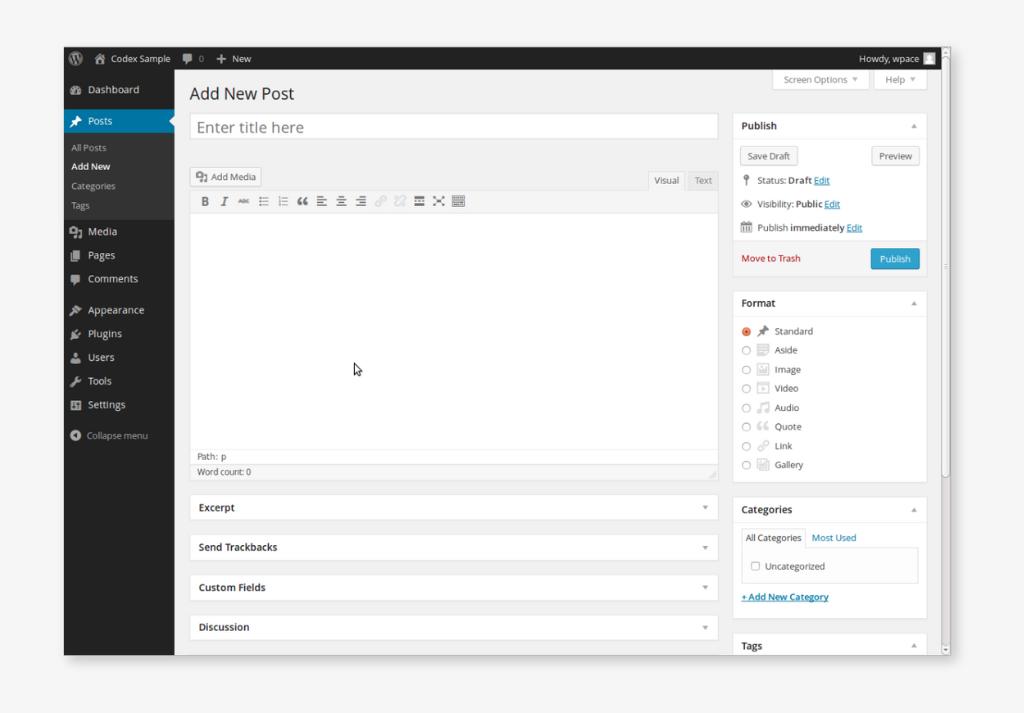
You would simply write a blog title in the space provided, write the blog post in the larger box, format the post as needed (bolding, hyperlinks, etc.), and then click the blue “Publish” button on the right. The WordPress program handles the rest.
How to Create a WordPress Real Estate Website
Still with me? Good. Because we’re about to switch gears and cover some “how to” topics relating to WordPress-powered real estate websites … starting with the initial setup.
Here’s how to create a real estate website using WordPress.
- Choose a website domain name and register it through a registrar.
- Buy a web hosting plan, possibly through the same company as step #1.
- Install WordPress or (better yet) have your hosting company do it for you.
- Install a WordPress theme to manage the look and feel of your website.
- Install plugins to give your website added functionality, as needed.
- Create content for your new site: company pages, articles, listings, etc.
Pro Tip: Have Your Hosting Company Install It
These days, many website hosting companies will install the WordPress program for you. All you have to do is tell them where you want to add the program, and choose your username and password for the WordPress admin dashboard. They’ll do the rest.
Here are some popular web-hosting companies that offer some kind of “auto install” or “one-click install” for WordPress, making it easier to get started:
- Bluehost: officially recommended by WordPress.org, Bluehost offers affordable shared, VPS, and dedicated hosting plans with a user-friendly interface and 24/7 customer support.
- SiteGround: another officially recommended WordPress hosting provider, SiteGround offers fast and reliable hosting with managed WordPress features, including automatic updates, backups, and security.
- WP Engine: a managed WordPress hosting provider that offers fast and scalable hosting plans specifically designed for WordPress websites, with advanced features like daily backups, staging environments, and developer tools.
- DreamHost: an independently owned hosting provider that offers affordable shared and managed WordPress hosting plans with unlimited bandwidth and storage, a custom control panel, and 24/7 customer support.
- HostGator: a popular hosting provider that offers shared, VPS, and dedicated hosting plans with easy WordPress installation, unmetered bandwidth, and a 45-day money-back guarantee.
Before you go through all of the steps outlined above, check with your current hosting provider. See if they can add WordPress onto your real estate website for you. It’s the no-hassle solution!
Using ‘Themes’ to Customize Your Website
Once you’ve installed the WordPress program for your real estate website, you’re ready to customize the design and layout. And the good news is you can do a lot of this on your own, without hiring a web designer. That’s a major benefit of WordPress real estate websites.
Customizing your website will involve several things:
- Installing a WordPress theme to change the overall look and feel
- Creating the main pages of your site
- Creating your navigation menu
- Adding your logo and preferred colors
Let’s talk more about the theme, since it’s the most important design element.
Definition: A WordPress theme is essentially a pre-designed template you can use to give your real estate website a specific look and feel. Think of it as a set of design elements (colors, fonts, layout, and graphics) that have been pre-assembled to create a cohesive design.
Using a WordPress theme is that it saves you a tremendous amount of time and hassle. It allows you to get a professional-looking real estate website up and running quickly, in days instead of weeks.
Some WordPress themes are generic, which means they can be used by many different types of businesses. Other themes cater to specific business models or industries, like real estate. Do a Google search for “real estate WordPress themes,” and you’ll find dozens of examples.
How to Choose a Real Estate WordPress Theme
The hardest part about using WordPress themes is choosing one. You have a dizzying array of options, and this can be overwhelming for real estate agents who are new to WordPress. Here’s how to tackle it:
1. Determine what you need from a WordPress theme.
Think about what you need from your real estate WordPress website. Do you want to start blogging? Do you want to display property listings or virtual tours? Do you want a magazine-style theme, or something more corporate? Forethought and planning can help you narrow your theme options to a handful of contenders.
2. Browse the official WordPress theme repository.
WordPress has a large repository of free themes, located at https://wordpress.org/themes/. You can browse it to get a feel for what’s available. And remember, you don’t have to choose a real estate WordPress theme. Any generic business theme can be modified to suit a real estate website. So if you find a generic theme you really like, go with that.
3. Consider using premium real estate themes.
You can also shop for premium themes by using a marketplace like ThemeForest. Premium themes often provide more customization options, better support, and regular updates. They typically charge a one-time fee for a one-website license, which can range from $49 – $89.
There are a lot of companies that offer premium themes for real estate WordPress websites. I prefer ThemeForest. This marketplace offers high-quality themes created by many different designers. Other options include StudioPress, ThemeIsle, Themify, WPZoom and TemplateMonster.
Using Plugins for Added Functionality
Plugins can give your WordPress real estate website added functionality. You can think of a plugin as a software add-on or extension that allows your site to do something it wasn’t able to do before.
There are thousands of free plugins on the WordPress.org website, with premium ones available from individual developers. Real estate agents and brokers can use WordPress plugins to display property listings, creates contact forms, improve SEO and security, and much more.
As a best practice, only use the plugins that you absolutely need, based on your real estate website goals and objectives. Having too many of them installed could slow down your site, increase security risk, and create maintenance burdens.
IDX Plugins
IDX WordPress plugins connect your real estate website to the MLS, allowing you to display up-to-date property listings. This lets visitors search for homes directly through your website. These plugins can also help you capture leads from those visitors.
Popular plugins: IDX Broker, Showcase IDX, iHomefinder, Estatik
Lead Capture Plugins
A real estate WordPress website can help you attract local home buyers and sellers to your website, especially if you implement a blogging strategy. But you have to do something to convert those visitors into leads.
Popular plugins: OptinMonster, Gravity Forms, WPForms, Sumo
Search Engine Optimization (SEO) Plugins
SEO plugins can help you improve your search engine visibility at the site level and also for individual posts and pages. Improved visibility helps you bring more visitors to your site, which in turn can fuel your lead-generation efforts and business growth.
Popular plugins: Yoast, All in One SEO, Rank Math, SEOPress
Social Media Integration
Social media WordPress plugins can help you share your content with a potentially large audience, and at very little cost. This is ideal for those real estate agents who plan to do a lot of blogging and other content marketing strategies.
Popular plugins: Social Warfare, Social Snap, Revive Old Posts
Security Plugins
If you’re like most real estate agents, you’ll invest a lot of time and energy when creating your WordPress real estate website. So you want to protect that investment by implementing specific security measures. There are several options available to help with this.
Popular plugins: Wordfence Security, Sucuri Security, iThemes Security
SEO for Real Estate WordPress Websites
Search engine optimization is another important consideration when developing a real estate website through WordPress. You can use a variety of SEO strategies to increase your site traffic and visibility, while also creating a better experience for your website visitors.
Here are some other tips for improving SEO on a real estate WordPress website:
- Install an SEO plugin. Plugins like Yoast SEO or Rank Math offer suggestions for optimizing your website’s technical aspects and content.
- Target local keywords. Research the terms people use to search for properties in your area, and strategically weave them into your website’s content (e.g., “home price trends in [city name]”).
- Optimize titles and descriptions. Every page and blog post needs a compelling title tag and meta description that entices potential readers to click through.
- Create superior content. Publish informative articles, neighborhood guides, and real estate market reports that provide value to home buyers and sellers. Go above and beyond to create content that outshines anything published by your competitors.
- Use images strategically. Optimize image file names and use descriptive alt text that includes relevant keywords.
- Build backlinks. Find ways to encourage other website owners to link back to your real estate website. Backlinks can help you build domain authority and increase your search engine rankings over time.
- Make it mobile-friendly. A lot of home searches and real estate research happen on mobile devices. So make sure your WordPress website is responsive and easy to navigate on smaller screens. Most of the premium WordPress themes available these days are mobile-friendly by default, so that’s a timesaver.
- Promote your website on social media. Share your best blog posts and listings on social platforms to drive traffic back to your website and possibly gain backlinks.
Creating a real estate website with WordPress offers many benefits. Above all, it gives you greater control over your internet marketing and publishing strategy. The strategies outlined above will help you get the most out of it.
Brandon Cornett
Brandon Cornett is a mortgage content marketing expert with 17 years of experience. He also created the Home Buying Institute, one of the nation's leading informational websites for home buyers.
